本笔试共包含 2 题,限时 60 分钟,允许使用自己熟悉的 IDE 进行开发,允许使用自己熟悉的技术栈,允许查阅资料,严禁使用 Chat-GPT 等 AI 问答工具。
试题一、CSS 绘画
1. 试题内容
使用 CSS 绘制出以下雪人的图形,要求尽可能还原图中雪人,图中未指定的尺寸自行判断即可,不要求完全相同。
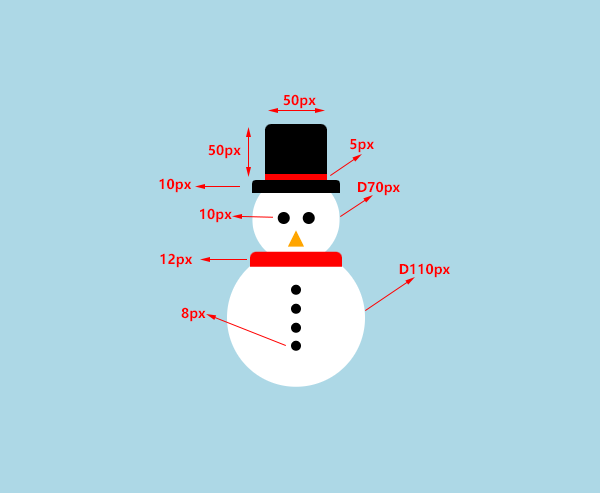
2. 得分说明
评分点:
- 代码风格良好
- 完成雪人的绘制
加分项:
- 熟悉 CSS 语法
3. 参考代码
index.html
<!doctype html>
<html lang="en">
<head>
<meta charset="UTF-8" />
<title>Snowman</title>
<meta name="viewport" content="width=device-width, initial-scale=1.0" />
<link rel="stylesheet" href="style.css" />
</head>
<body>
<div class="hat">
<div class="layer1"></div>
<div class="layer2"></div>
<div class="layer3"></div>
</div>
<div class="head">
<div class="eye eye1"></div>
<div class="eye eye2"></div>
<div class="mouth"></div>
</div>
<div class="body">
<div class="dot"></div>
<div class="dot"></div>
<div class="dot"></div>
<div class="dot"></div>
<div class="scarf"></div>
</div>
</body>
</html>style.css
* {
margin: 0;
padding: 0;
}
body {
display: flex;
align-items: center;
flex-direction: column;
justify-content: center;
background: lightblue;
height: 100vh;
height: 100svh;
}
/* hat */
.hat {
display: flex;
align-items: center;
flex-direction: column;
justify-content: center;
}
.layer1 {
width: 50px;
height: 40px;
background: black;
border-radius: 5px 5px 0 0;
}
.layer2 {
width: 50px;
height: 5px;
background: red;
}
.layer3 {
width: 70px;
height: 10px;
background: black;
border-radius: 3px 3px 0 0;
}
/* head */
.head {
width: 70px;
height: 70px;
position: relative;
background: white;
clip-path: circle(50% at 50% 30%);
}
.eye {
top: 15px;
left: 50%;
width: 10px;
height: 10px;
border-radius: 50%;
position: absolute;
background: black;
transform: translate(-50%, 0);
}
.eye1 {
margin-left: 10px;
}
.eye2 {
margin-left: -10px;
}
.mouth {
top: 30px;
left: 50%;
width: 13px;
height: 13px;
position: absolute;
background: orange;
transform: translate(-50%, 0);
clip-path: polygon(50% 0, 0 100%, 100% 100%);
}
/* body */
.body {
width: 110px;
height: 110px;
background: white;
border-radius: 50%;
position: relative;
transform: translate(0, -25px);
gap: 7px;
display: flex;
align-items: center;
flex-direction: column;
justify-content: center;
}
.dot {
width: 8px;
height: 8px;
background: black;
border-radius: 50%;
}
.scarf {
top: 2px;
width: 74px;
height: 12px;
background: red;
position: absolute;
border-radius: 5px 5px 0 0;
}试题二、算术小能手
1. 试题内容
要求程序可以随机生成一道 A*B 的乘法计算题,A,B 的值在 0-9 之间,用户输入点击确认后弹窗显示用户输入的答案是否正确。
本题允许使用自己熟悉的技术栈,不要求 CSS 样式,实现功能即可,但是复刻或者自定义新的样式可作为加分项。

2. 得分说明
评分点:
- 代码风格良好
- 实现基本功能
加分项:
- 加入四则运算
- 复刻或自定义样式
- 答题正确后自动进入下一题
- 熟悉 JS,HTML,CSS 语法
- 记录答题时间,限时 60 秒,超过时间弹窗警告
3. 参考代码
index.html
<!doctype html>
<html lang="en">
<head>
<meta charset="UTF-8" />
<title>算术小能手</title>
<meta name="viewport" content="width=device-width, initial-scale=1.0" />
<link rel="stylesheet" href="style.css" />
<script src="index.js" defer></script>
</head>
<body>
<form onsubmit="handleSubmit(event)">
<p class="timer"></p>
<p class="title"></p>
<input type="number" name="answer" required placeholder="小能手,你知道答案吗" />
<button type="submit">检查答案</button>
</form>
</body>
</html>style.css
* {
margin: 0;
padding: 0;
}
body {
display: flex;
align-items: center;
flex-direction: column;
justify-content: center;
min-height: 100vh;
min-height: 100svh;
background: #86aa97;
}
form {
padding: 20px 30px;
background: white;
border-radius: 10px;
display: flex;
flex-direction: column;
align-items: center;
justify-content: center;
gap: 15px;
}
.title {
font-size: x-large;
font-weight: bold;
text-align: center;
}
.timer {
color: teal;
margin-left: auto;
font-weight: bold;
text-align: right;
font-size: smaller;
}
input {
width: 200px;
padding: 10px 15px;
outline: solid 1.5px teal;
border-radius: 3px;
text-align: center;
}
button {
width: 100%;
padding-block: 12px;
margin-top: 5px;
color: white;
background: teal;
font-weight: bold;
border: none;
cursor: pointer;
}index.js
let first = 0;
let second = 0;
let countdown = 60;
const titleElement = document.getElementsByClassName("title")[0];
const timerElement = document.getElementsByClassName("timer")[0];
function updateTimer() {
countdown = countdown - 1;
timerElement.innerText = `用时:${countdown}`;
if (countdown === 0) {
alert("时间到,你太菜啦");
countdown = 60;
}
}
function generateQuiz() {
first = Math.floor(Math.random() * 10);
second = Math.floor(Math.random() * 10);
titleElement.innerText = `${first}*${second}=?`;
}
function handleSubmit(event) {
event.preventDefault();
const formData = new FormData(event.target);
if (first * second === parseInt(formData.get("answer"))) {
generateQuiz();
alert("恭喜你答对啦");
} else {
alert("真可惜答错啦");
}
}
generateQuiz();
updateTimer();
setInterval(() => updateTimer(), 1000);